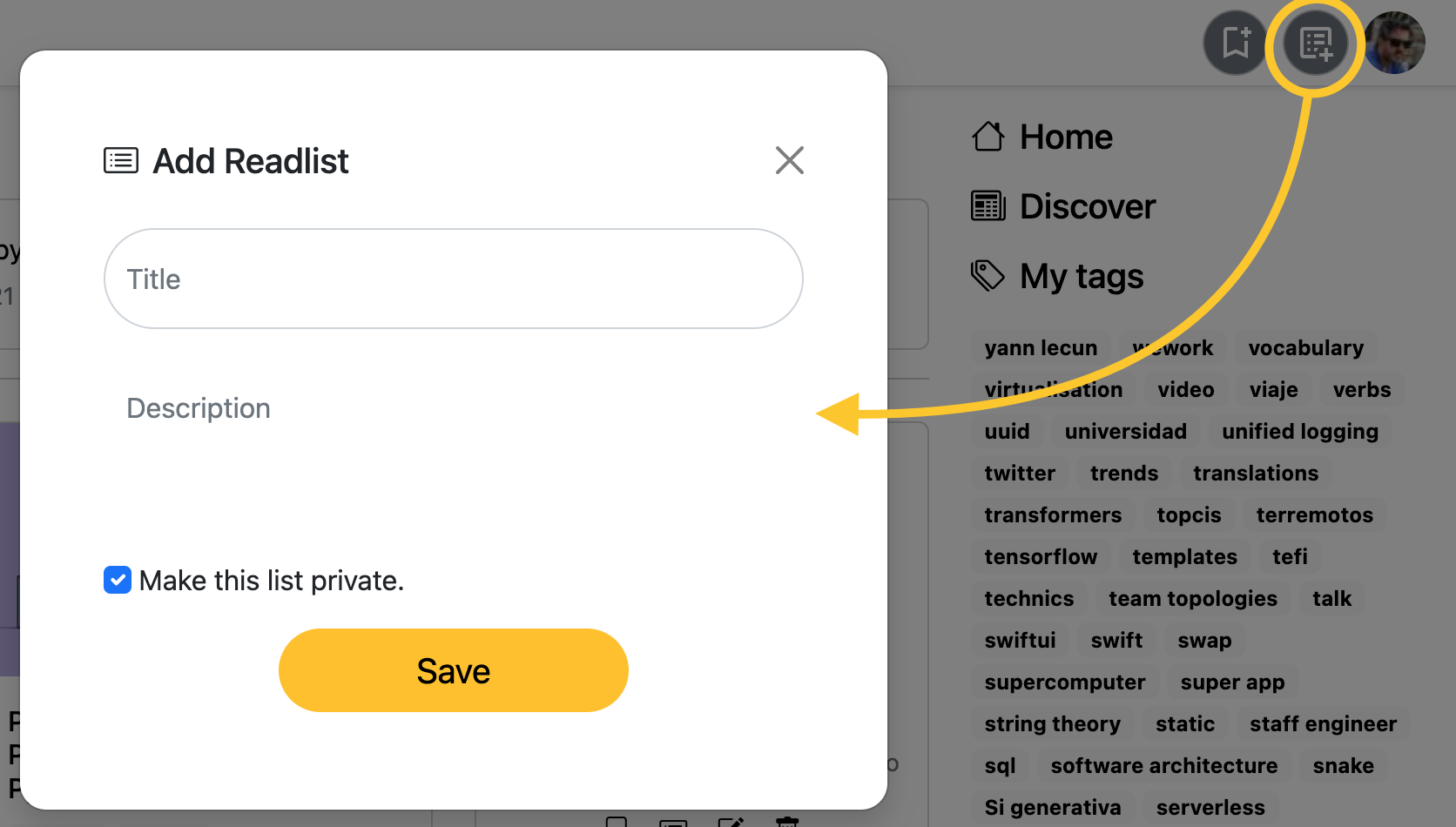Have you ever thought about organizing your articles into themes and marking the progress of your reading? Creating Readlists, you can add all the articles that interest you. In addition, you can make your lists public and allow other users to clone them, being able to keep control of their own readings.
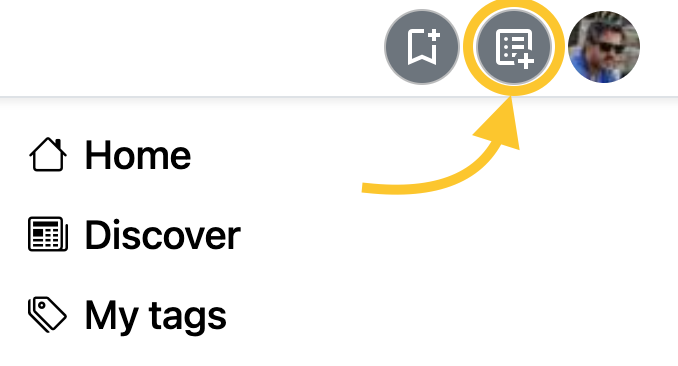
Create your Readlists from the top menu, using the icon in the navigation bar. You will find it next to the user icon.
Add a good name, one that reflects the articles you save, and write a good description. You think it is a readlist that might interest other people? Make it public when you think it is interesting for other people.